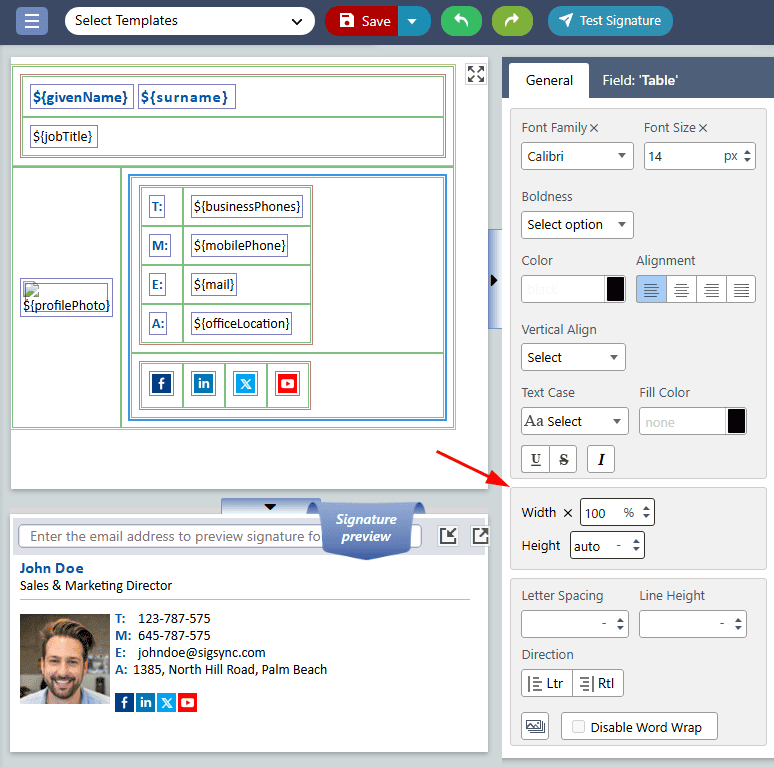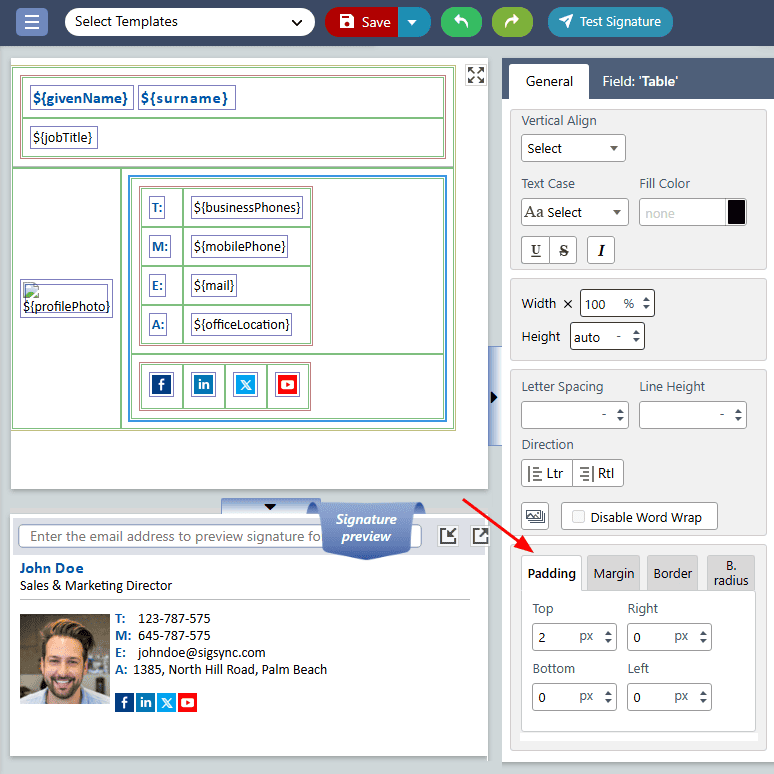Height, Width, Padding
The 'Height, width, and padding' properties allow you to adjust the size and spacing of the signature field to fit seamlessly into your email signature.
The list of 'Height Width, Padding' properties are:
- Width, Height
- Padding
- Padding Top
- Padding Right
- Padding Bottom
- Padding Left
Width, Height
The ‘Height’ property determines the vertical size of the signature field, while the ‘Width’ property determines the horizontal size. Both of these properties can be set to specific measurement units, such as pixels or inches, to ensure the signature field is the exact size you need.
Padding
‘Padding’ properties are used to adjust the spacing between the signature field and its surrounding content.
The ‘Top’ padding property increases or decreases the vertical distance between the top of the signature field and the content above it.
The ‘Right’ padding property increases or decreases the horizontal distance between the right side of the signature field and the content to its right.
The ‘Left’ padding property increases or decreases the horizontal distance between the left side of the signature field and the content to its left.
The ‘Bottom’ padding property increases or decreases the vertical distance between the bottom of the signature field and the content below it.
By adjusting these padding properties, you can ensure that the signature field is positioned and spaced correctly, resulting in a more professional and polished appearance for your emails.
Streamline Email Signature Management with a Free On-demand Demo from Sigsync
Sigsync email signature service provides effortless, centralized signature management for Office 365 and Exchange. Our team can assist you in quickly setting up company-wide signatures. Request a free on-demand demo to see how Sigsync can simplify your email signature management process.