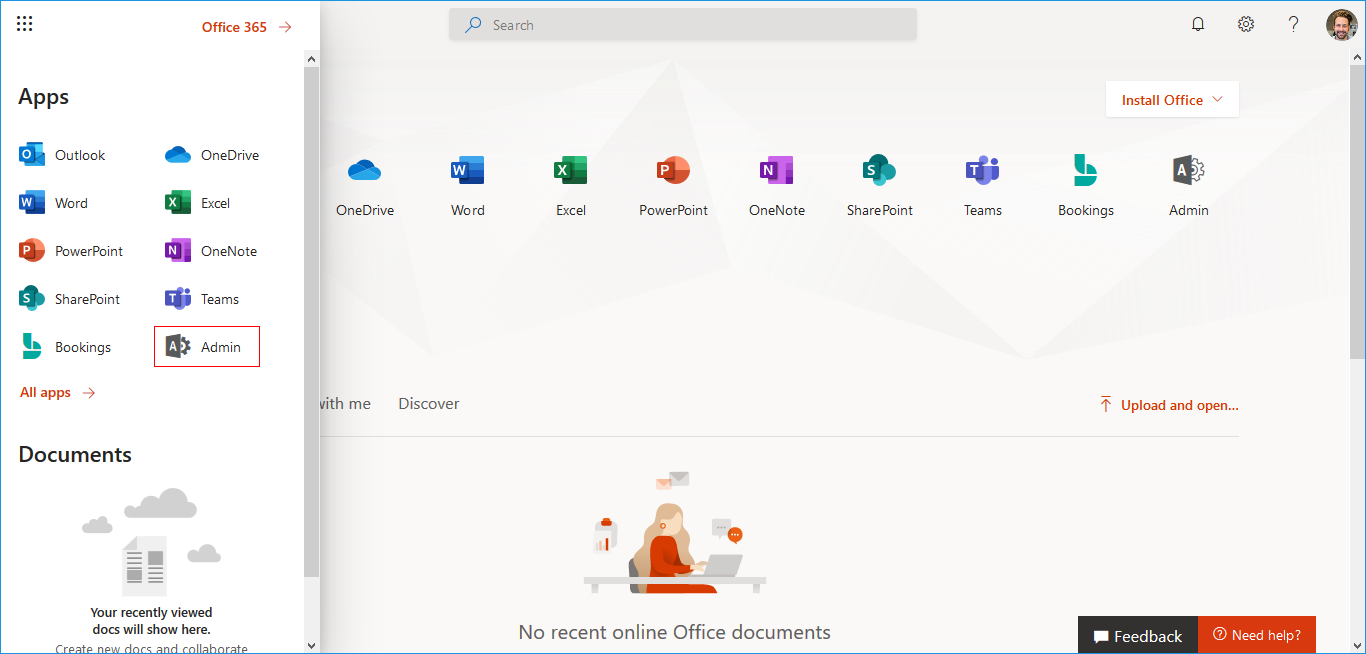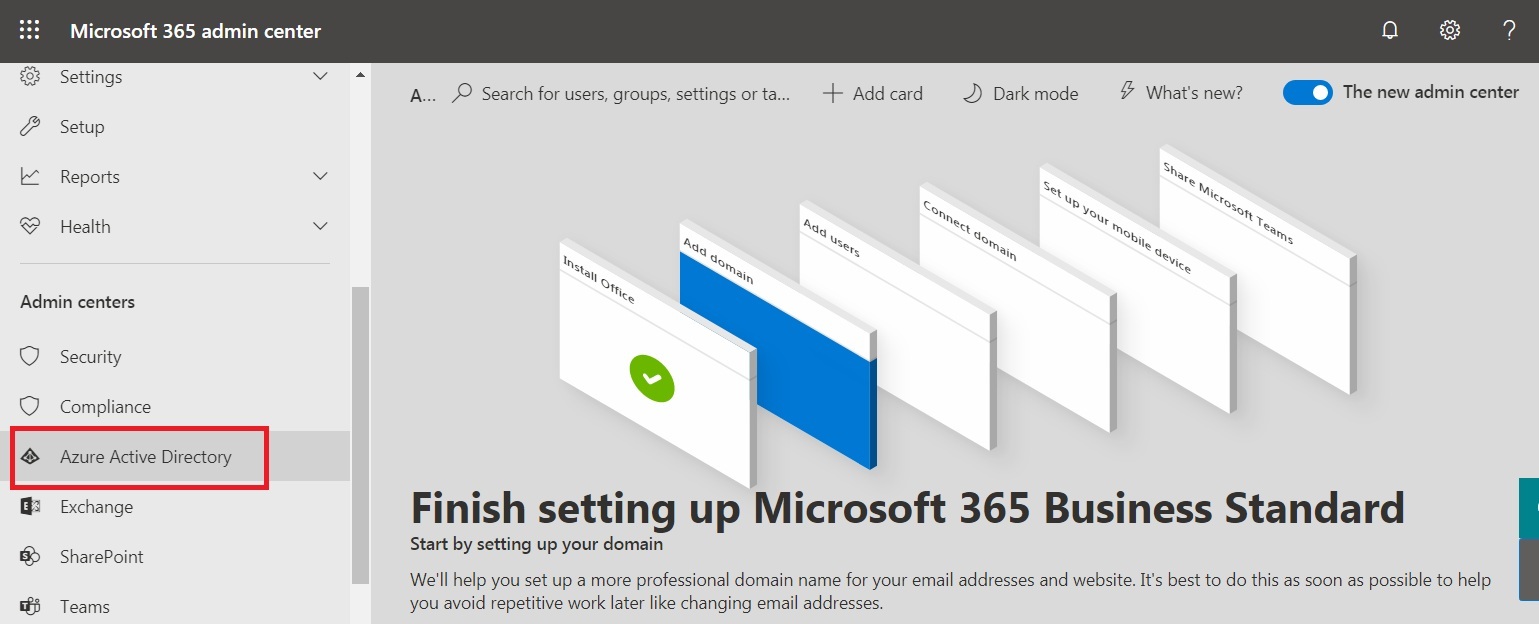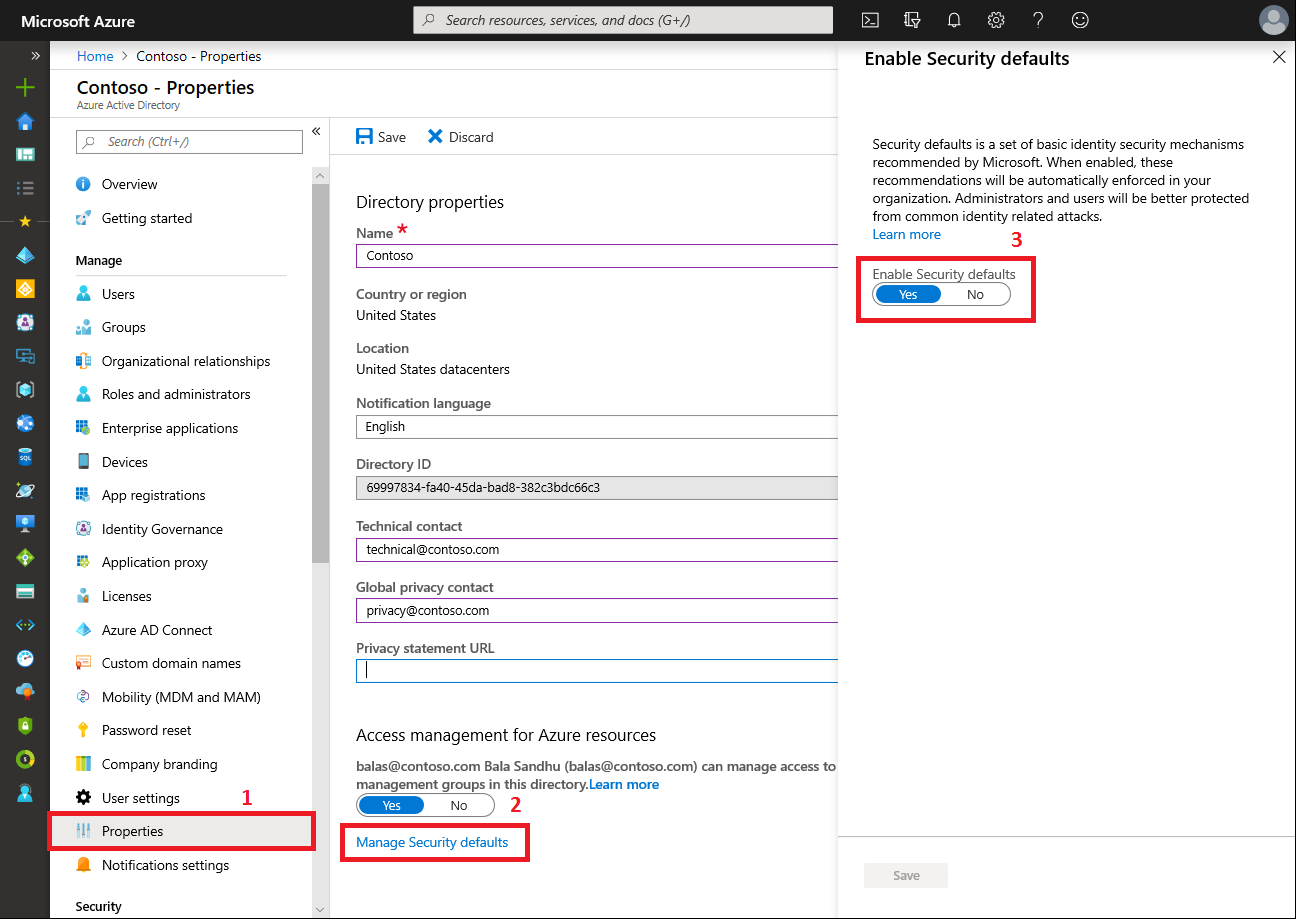Disable Security Defaults in Office 365
If the authentication is failing with proper MFA settings and App password then ensure you’ve disabled Security Defaults in Office 365.
Security defaults settings will block the legacy authentication. To overcome this, disable the ‘security defaults’ settings in your Office 365.
Follow the below steps to disable ‘security defaults’:
- Login to Office 365 using global admin
- Click the ‘admin’ and click ‘Azure Active Directory’
- Click ‘Azure Active Directory’ as shown below.
- Click ‘Properties’ menu
- Click the ‘Manage Security defaults’ link from the bottom as shown in the screenshot
- Click ‘No’ to Disable ‘Security Defaults’.
- Click ‘Save’.
Know more about ‘Security Defaults’